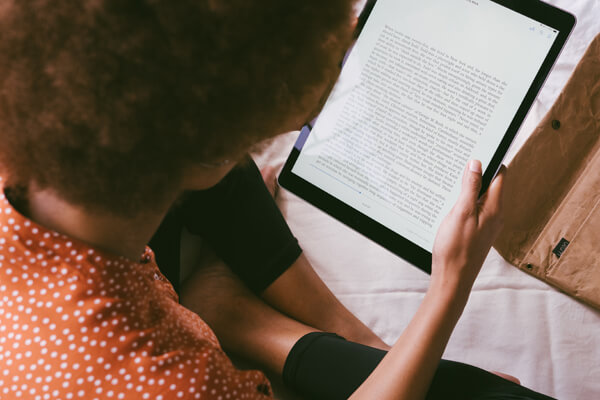E-BOOKS
E-READERS AND TABLETS
Image source: Pexels/RFStudio
Most tablets are full-colour devices with apps and functionality for games, productivity, reading, and more. You can listen to music, watch videos, check your email, and much more. E-readers are black and white devices, without a camera or apps. They are simple devices that were never meant to do everything; they were designed to download and display e-books. Tablets and e-readers both store e-books - so why would you choose one over the other?
Tablets vs. E-readers
Tablets and e-readers are both thin, rectangular electronic devices used to consume content. E-readers, however, are designed primarily for downloading electronic books, magazines, and newspapers from an online library or store and are usually smaller and lighter than tablets, making them more portable and easier to hold. When reading, you can tap, swipe, or use buttons (depending on the device) to flip through the electronic pages. They have a non-glare screen that looks like paper, making it easier to read in bright sunlight, unlike a backlit tablet. E-readers are single-purpose devices ideal for reading e-books, but they can’t incorporate apps or video content.
Touch-screen tablets are also thin and light, and you use your fingertips to tap, swipe and pinch through content on the screen. Tablets, which have backlit, high-resolution colour screens, aren’t just for reading e-books; you can also use them for browsing the internet, checking email, listening to music, playing games, and watching video. There are more than a million apps available for tablets, downloadable from various online app stores. Tablets are usually a bit heavier and larger than dedicated e-readers and their screens aren’t glare free.
E-readers
Image source: Pexels/Perfecto
E-readers may lack the scent and tactile nature of a print book, but they can make reading accessible to people with print disabilities. Basic e-readers use electronic ink screens to display text. The Taiwan-based company E Ink invented electrophoretic ink, which, when laminated to plastic film and adhered to electronics, creates an electronic paper display. Digital ink looks a lot like standard ink on paper and is easy on your eyes when reading for long periods. The least expensive e-readers are not backlit, so a light is needed to see the text, as with a printed book. But most e-readers include edge lighting that lets you see in the dark. Depending on the model, you can vary the intensity of the brightness from barely there to very bright. You can also change the device’s background colour, font and font size, margins, and line spacing. You can also highlight text or take notes.
Kindle is Amazon’s line of e-book readers, which debuted in 2007, which can hold thousands of books, has an adjustable warm-light screen that shifts from white to amber, and is waterproof.
Nook is an e-book reader from Barnes & Noble, a large American book retailer that has 32GB of storage, a soft-touch finish that makes it comfortable to hold, and illumination, making it easy to read at night or in the bright sun.
Kobo is an e-book reader from Rakuten with 8 GB of storage, a glare-free screen, and a built-in light for reading day or night.
Tablets
Tablets can be more expensive than e-readers, but they are also more versatile. Most tablets on the market use either Android (Google) or iOS (Apple) software. Both can be customized for accessibility.
Image source: Pexels/Cottonbro
Some accessibility settings on Android devices:
- To interact with your device with touch and spoken feedback, turn on the TalkBack screen reader, which describes actions and speaks alerts and notifications.
- Use the TalkBack braille keyboard to enter 6-dot braille on your screen (Unified English Braille is currently supported).
- BrailleBack works with TalkBack for a combined speech and braille experience so you edit text and interact with the device.
- You can adjust the display size or font size, zoom or magnify your screen, and adjust high-contrast text, dark theme, color inversion, or color correction.
- For spoken feedback, turn on Select to Speak. Select items on your screen or point your camera at something to hear it read or described aloud.
iOS (iPad) devices have many accessibility features, including:
- VoiceOver, a gesture-based screen reader that gives audible descriptions of what’s on the screen—from battery level to which app your finger is on. You can also adjust the speaking rate and pitch to suit your needs. VoiceOver supports many international braille tables and refreshable braille displays.
- A Zoom tool that allows you to magnify the screen.
- The ability to customize display and text size settings to make screen content easier to see, including increasing contrast, bold text, colour inversion, and auto-brightness, which adjusts the screen for current light conditions using a built-in ambient light sensor.
From iPad Accessibility
Accessibility and Apps
Thousands of apps can be purchased or downloaded for free onto tablets or smartphones to customize your reading experience, purchase e-books, and connect to the library. Everyone benefits from accessible reading apps, but they are especially useful for people with print disabilities.
Accessible reading apps make millions of books available to people with print disabilities via accessible libraries around the world, including Bookshare in the US, Centre for Equitable Library Access (CELA) in Canada, and the Royal National Institute of Blind People (RNIB) Library in the UK.
Accessibility means different things for different people. A particular combination of colours or text font can make text accessible for one person, but more difficult to view for another. Accessible reading apps provide options that help make text more comfortable to read for people with print disabilities. The Dolphin EasyReader app, for example, allows for the quick increase and decrease of text size and customization of screen colours, and offers a wide range of sans serif fonts, including OpenDyslexic and Luciole, a new typeface for people with low vision. Dolphin also has a text-to-speech function that enables readers to listen and read along with a book, and where voice speed can also be controlled.
Marvin is an iPhone and iPad app that offers access to comics and graphic novels, as well as e-books, offline/online dictionaries, and library management. Through Marvin, you can export files to your Dropbox account, upload your own fonts, customize page warmth, and adjust the gestures that control brightness.

The National Library Service for the Blind and Print Disabled has generated a detailed list of accessible reading apps for people who are blind or have low vision. National Network for Equitable Library Service (NNELS) has reviewed apps for iOS, Android, Windows, and macOS, rating their performance in eight features, including reading aloud, chapter and page navigation, and reading of image descriptions.